Trading clients such as ThnkOrSwim allow you to have alerts when conditions are met on your chart. If your client allows you to use MP3s in place of standard alert sounds, then you can customize your alerts so you know what is firing.
To Create an audio alert
Use Text-to-Speech to create MP3s of text.
Convert it to a WAV file. If your version of Audacity lacks MP3 support, you can use this command in Linux:
$ mpg123 -w forex.wav forex.mp3TOS users will want to use Audacity to combine the voice alert with the alert bell.
Here are some audio alerts I created:
/ES (S&P 500 e-mini future in TOS)
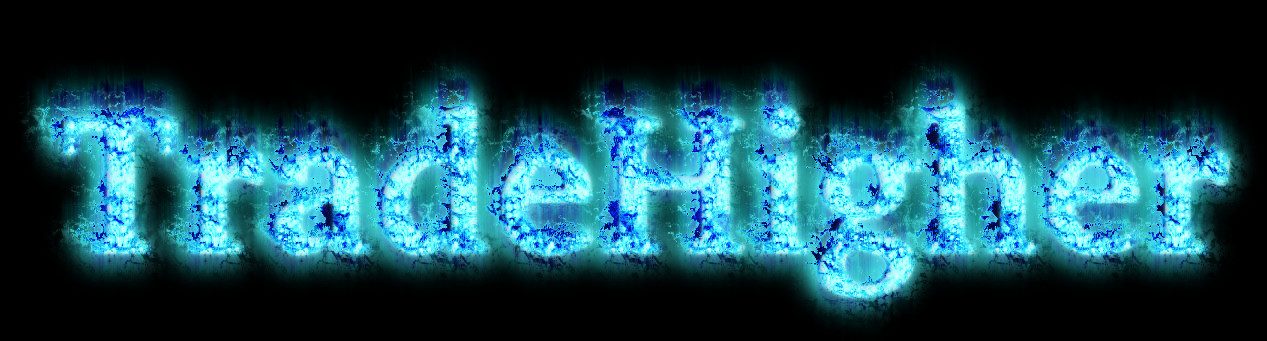
Leave a Reply
You must be logged in to post a comment.