In uVest, when you view your Positions via the menu options, you can now add trade history for the assets or underlyings in your positions. So, for instance, if you have NVDA stock or options, querying history will show stock and options trades for NVDA.
On the Positions page, clicking the History checkbox opens up query options. You can just click the QUERY button to view the prior 12 months of history, or put in either a From or To date, or both. You’ll get a calendar popup when you click in those fields, or you can just type it in.

Currently it only displays trade history for positions you have open. The plan is to provide an option to include “closed” positions, which will display all history in the time period.
Note that the trade history API can only return 1 year’s worth of data. So, you’ll want to be sure that your From date is no more than 365 days before the To date. So, Jan 1, 2015 to Jan 1, 2016 will work, but a To date of Jan 2, 2016 would fail.
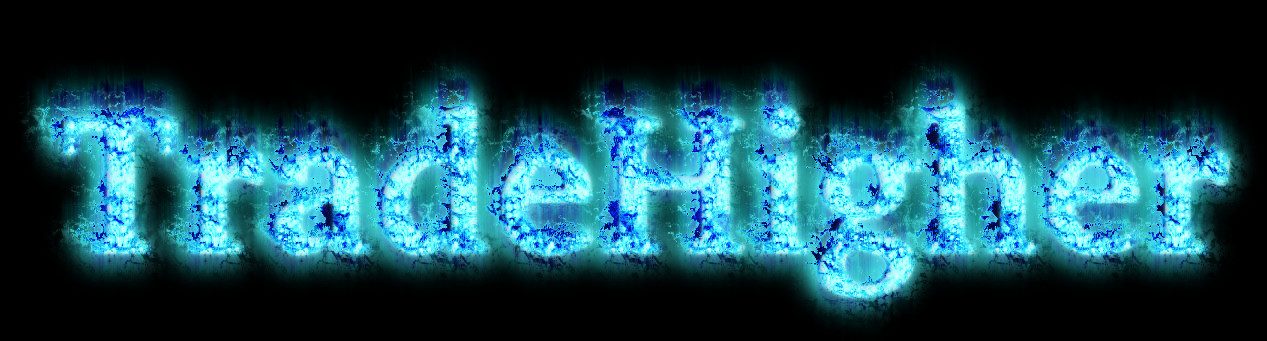
Leave a Reply
You must be logged in to post a comment.